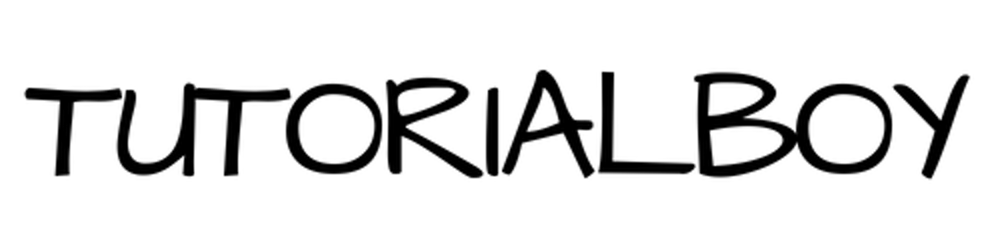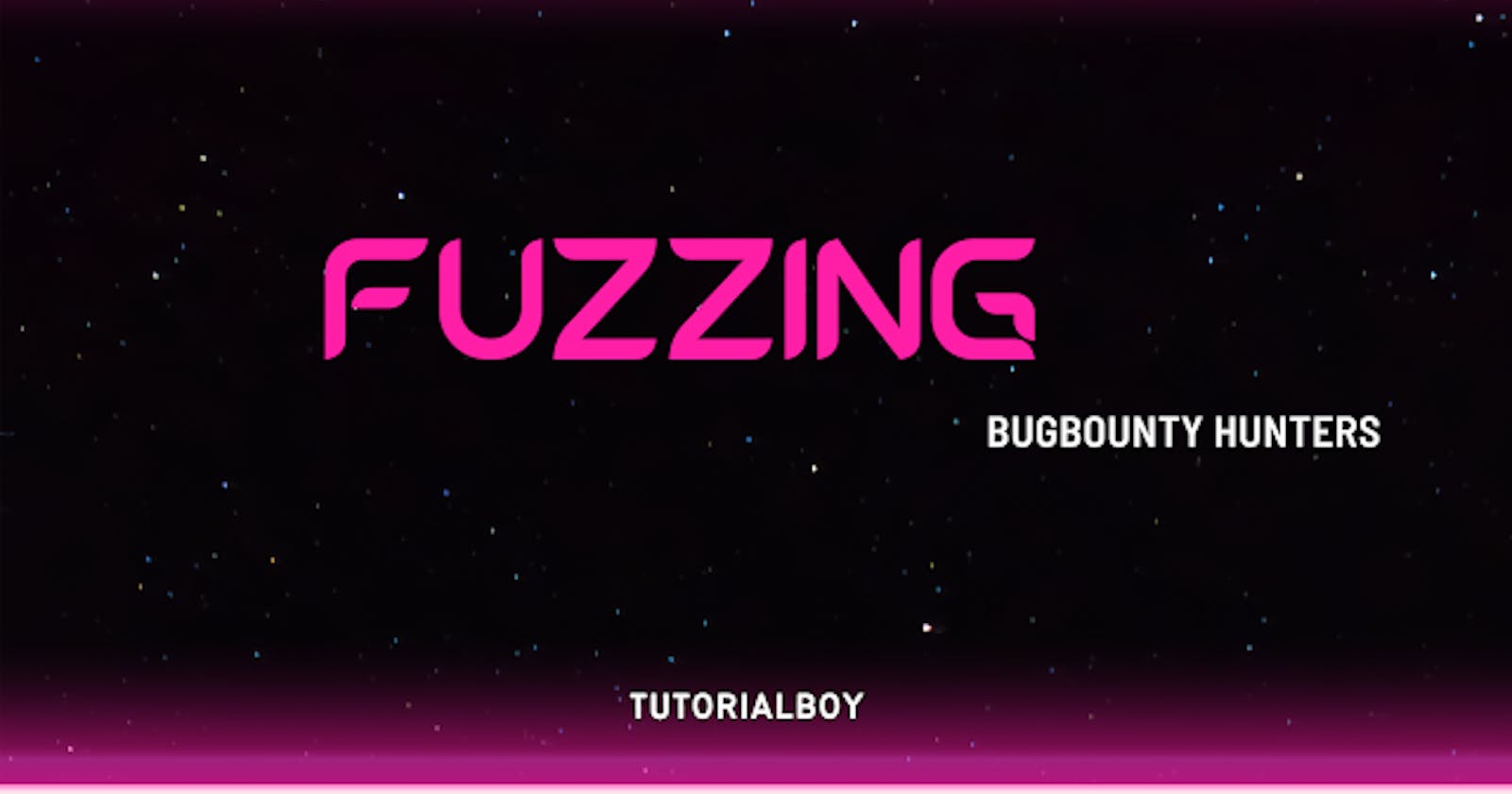Source :- https://tutorialboy24.blogspot.com/2022/11/a-brief-introduction-to-saml-security.html
Introduction
Testing for vulnerabilities by manually entering input can be unmanageable. In these days and age where people have low levels of time and patience, the idea of manually providing input to find bugs/holes in a target can be overwhelming.
To reduce this overwhelming problem and save time, fuzzing can be a big advantage. Fuzzing is an automated process where all the heavy lifting is handled by a fuzzing tool. All the analyst has to do is see the response, time, and status code when the process is complete.
Consider a site with many input fields to test for XSS. In the manual method, all we do is feed the XSS payload to the input field one by one, which is too unmanageable.
Fuzzing is the process or technique of sending multiple requests to a target website within a certain time interval. In other words, it is also similar to brute force.
Fuzzing is a process that can be implemented using tools such as Wfuzz, ffuf, etc. You need to provide the tool with a target URL, parameters, endpoints, etc., and some kind of input.
The fuzzing tool then makes requests and sends them to the target one by one. After fuzzing is complete, the response, timing, and status codes need to be analyzed for vulnerabilities.
Tools for Fuzzing
There are hundreds of tools in the industry for fuzzing. Some of the top-rated popular fuzzing tools are listed below.
Wfuzz
Wfuzz works by replacing placeholders FUZZ with wordlist values. To understand this more clearly, let's consider an example:
wfuzz -w userIDs.txt https://example.com/view_photo?userId=FUZZ
In the above command, userIds.txt is a wordlist file containing numeric ID values. Here, we tell wfuzz to fuzz a request for an example URL. Note the word FUZZ in the URL, it will act as a placeholder for wfuzz to replace the value in the word list. All numeric ID values of the file will be inserted in userIDs.txt, replacing FUZZ keywords.
Ffuf
Ffuf is a network fuzzing tool written in Go which is very fast and recursive in nature. It works like Wfuzz, but it's recursive by comparison. Ffuf also works by replacing placeholders with wordlist values FUZZ. E.g:
ffuf -w userIDs.txt -u https://example.com/view_photo?userId=FUZZ
Here -w is the wordlist logo, -u but the target URL logo. The rest of the working mechanism is the same as Wfuzz. It userIDs.txt replaces FUZZ placeholders with values.
GoBuster
GoBuster is another fuzzer written in Go, most commonly used to fuzz URIs, directories/paths, DNS subdomains, AWS S3 buckets, and virtual hostnames, and supports concurrency. E.g:
gobuster dir -w endpoints.txt -u https://example.com
In the above command, dir specifies that we are fuzzing a directory, -u is the flag for the URL, which is the flag -w for wordlist, where endpoints.txt is the wordlist file from which the payload will be fetched. The command runs concurrent requests to the endpoint to find available directories.
Fuzz Dictionaries and References
In the above example, we have seen why we need a dictionary. A dictionary alone is not enough, it must be very suitable for your fuzzing scenario. If you don't find any vocabulary that fits the necessary scenario, consider generating your own dictionary. Some popular dictionaries and references are provided below.
XSS CheatSheat portswigger.net/web-security/cross-site-scr..
AwesomeXSS github.com/s0md3v/AwesomeXSS
payload github.com/swisskyrepo/PayloadsAllTheThings
github.com/minimaxir/big-list-of-naughty-st..
FuzzDB github.com/fuzzdb-project/fuzzdb
bl4de github.com/bl4de/dictionaries
payload github.com/cujanovic/Open-Redirect-Payloads
EdOverflow github.com/EdOverflow/bugbounty-cheatsheet
SecLists github.com/danielmiessler/SecLists
XssPayloads twitter.com/XssPayloads
XssPayloads github.com/payloadbox/xss-payload-list Wordlists github.com/orwagodfather/WordList github.com/Karanxa/Bug-Bounty-Wordlists wordlists.assetnote.io github.com/six2dez/OneListForAll
Summary
Just to be clear, not everyone uses fuzzing tools. Everyone has different habits and methods.
Using a fuzzing tool is not mandatory. Depending on your conditions and situation, you can use fuzzing tools that will help you save time.
Fuzzing a large number of requests can cause your IP address to be banned by the target, and some people agree to do all the work manually instead of using a fuzzing tool. So it's up to you to manually test for vulnerabilities or let a fuzzing tool do it for you automatically
Source :- https://tutorialboy24.blogspot.com/2022/11/a-brief-introduction-to-saml-security.html